FAQs
Check the list of FAQs to find answers to common queries
-
Don't have a FRiENDi mobile SIM?
BEFORE JOINING
- Why choose FRiENDi mobile?
Whether you use your mobile to surf the internet, make local calls, or get in touch with loved ones back home, FRiENDi mobile is guaranteed to provide you the best service with our simple packages, lowest call rates, and incredible network coverage.
- Where can I buy a FRiENDi mobile SIM?
You can purchase a FRiENDi SIM card from your local dealer or check the Store Finder to locate the one closest to you. You could also visit us at Muscat City Center, Oman Avenues Mall, Al Assalah Towers & at the Airport.
- I like my phone number, can I keep it?
Yes of course. Just go to any dealer and purchase a new FRiENDi SIM card. Mention to the dealer that you would like to port-in to FRiENDi mobile and write your existing mobile number on the application form. Once the FRiENDi SIM is activated, we will take care of the rest.
Do keep in mind it can take up to three (3) working days for your number to port-in.
GETTING STARTED
- How can I check my mobile usage?
You can log into your Self Care account for a complete and detailed history of your account's transactions. Or simply download the new FRiENDi mobile App absolutely free from Google Play Store.
- How can I stay up-to-date with the latest from FRiENDi mobile?
You can follow us on Facebook, Instagram & Twitter. Also look out for updates on our website.
- I have lost my SIM card, how can I get my number back?
Simply visit a dealer closest to you and purchase a new FRiENDi mobile SIM. Make sure to mention your lost SIM number to the dealer who is activating the new SIM. You could also visit any of our FRiENDi mobile kiosks at Muscat City Center, Oman Avenues Mall, Al Assalah Towers or at the Muscat Intl Airport (Arrivals). You will have your lost mobile number back within 24 hours.
-
Get a Super SIM
Get your SUPER SIM today and get access to a new world of data, international and local plans with UNLIMITED VALIDITY.
WHAT YOU GET ON YOUR SUPER SIM:
-
Recharge with RO 1 or more on your new Super SIM and get the following:
- FREE WhatsApp for 30 days
- FREE Calls to all FRiENDi mobile Super SIM customers for 30 days
- Get access to Unlimited Validity on all your plans
And you get all this on a FREE Super SIM.
You will have the choice to keep your number or to choose a new number when you get the SIM activated.
AND GREAT NEWS - THE SUPER SIM IS ABSOLUTELY FREE!
Just head to the nearest SIM selling shop and ask them for the FREE FRiENDi mobile Super SIM.
-
-
General
Where can I find a FRiENDi mobile Super SIM for free?
You can get a free FRiENDi mobile Super SIM from any SIM selling Shop near you. You can also visit us at any of our FRiENDi mobile Xpress Counters at Oman Avenues Mall or Lulu Hypermarkets.
How do I know if my FRiENDi mobile SIM is a Super SIM?
Just dial *110*2# from your FRiENDi mobile number.
I want to join FRiENDi but keep my number, what should I do?
- You only need to ensure that the number you want to port in is a pre-paid number and is registered under your name.
- Please make sure you use all your remaining credit as the existing credit will expire upon successful porting and will not be carried forward.
- You will have to back up the contacts and the messages stored on the old SIM card before making the porting request. FRiENDi mobile will not be able to transfer these details to the new SIM card.
- Then go to the nearest dealer or to the FRiENDi mobile kiosk and get a FRiENDi mobile SIM card.
- When you fill the activation form, make sure that your mobile number, signature, identification document and name exactly match the information that you have registered with your current operator.
- Do note that call charges, plans and VAS offered by FRiENDi will differ from that offered by your current service provider.
How can I recharge my FRiENDi mobile number?
- Use a physical voucher
- Recharge online through the FRiENDi mobile app
- Ask your SIM dealer for a flexi recharge
- Recharge with our various partners through their online portals such as OIFC, Bank Dhofar and NBO
How can I stay up-to-date with the latest from FRiENDi mobile?
- You can follow us on Facebook, Instagram & Twitter.
- For our latest offers dial *555# from your mobile phone.
- Also look out for updates on our website.
I damaged my recharge card, what can I do?
Call us for free on 1252 and we will be glad to help you out.
How can I check on my mobile history and usage?
You can log into your Self Care account for a complete and detailed history of your account’s transactions. Or simply download the new FRiENDi mobile App absolutely free from Google Play Store.
How to enable roaming on my SIM?
- Data roaming can be activated by dialling *113#
- Your Voice & SMS roaming is active and ready to use when you travel
What will happen to my number if I do not recharge or use it for over 6 months?
Your number will be valid for 6 months from the date of your last recharge. Every time you recharge, the validity is extended. If you have any doubts about your number’s validity, call us on 1252 and we will check on it for you.
How can I change my credit transfer password?
Dial *133*1# to change your current password. Your default password for transferring credit is 0000.
I lost my SIM, how can I get the same number back?
Simply visit a SIM shop closest to you and get a new FRiENDi mobile Super SIM. Make sure to mention your lost SIM number to the dealer who is activating the new SIM. You could also visit any of our FRiENDi mobile kiosks at Muscat City Center, Oman Avenues Mall or Al Assalah Towers.
I am having issues accessing the internet?
- Check if you have an active data plan or PAYG enabled by dialling *220#
- Make sure your phone’s mobile data service is switched on
- Confirm that you have the right internet settings saved
- In case your phone requires manual settings, please follow these simple steps:
- Step 1. Go to Settings and select more settings
- Step 2. Open Mobile Network and enter Access point names
- Step 3. Select New APN
- Step 4. Enter Profile name - FRiENDi
- Step 5. Enter APN - net (small letters)
- Step 6. Enter Username & Password - empty (blank)
- Step 7. Select Save as default
- Step 8. Once completed, delete all other operator settings
What does UNLIMITED VALIDITY PLANS means?
UNLIMITED VALIDITY means that your data, minutes or SMS will not expire as long as your SUPER SIM is active. You never lose what you pay for, you get to keep what you buy which means you get to enjoy lower prices by purchasing bigger plans.
With FRiENDi mobile, your plan continues even when the month is over!
-
4G Network
- What is 4G?
4G is the latest technology of reliable, fast internet. 4G services should make it much quicker to surf the web on your mobile, tablets & devices.
- Who can access 4G?
All FRiENDi mobile users can access 4G data speed.
First, make sure you have a 4G handset and then dial *115*12# & it will tell you if your SIM is 4G ready. If you don’t have a 4G SIM, then you can do a SIM replacement at a store or FRiENDi kiosk closest to you.
- What are the charges of 4G?
There are no extra charges for using 4G.
- How can I find out if my FRiENDi mobile SIM supports 4G?
Simple, dial *115*12#
- If my SIM does not support 4G, how can I get a 4G FRiENDi mobile SIM?
Simply go to any FRiENDi mobile dealer or kiosk and ask for a SIM replacement. To look for a store close to you CLICK HERE
- What is the difference between GPRS, EDGE, 3G, and 4G?
GPRS: refers to a service on the 2G network that provides basic data up to 56kbps (similar to dial-up speeds)
EDGE: 2.5G technology. An enhancement of the 2G technology which provides higher data transfer rates compared to GPRS (the default on 2G).The speeds can go up to 144 Kbps.
3G: 3G technology provides faster / higher data transfer rates compared to the 2G network (EDGE & GPRS).This technology can offer speeds up to 21 Mbps.
4G: This technology rides on the LTE platform and is the latest in the world of mobile data transfer. It is the next generation of mobile communications. Currently, it is the most advanced technology available. Theoretical data downlink speeds can go up to 100 Mbps.
- How do I know which areas are 4G enabled?
Check this map to see if 4G is available in your area.
-
Data Settings
To receive data settings automatically on your handset, dial *301# or click Data Settings.
In case your phone requires manual setting, please follow these simple steps,
Step 1. Go to Settings and select more settings
Step 2. Open Mobile Network and enter Access point names
Step 3. Select New APN
Step 4. Enter Profile name - FRiENDi
Step 5. Enter APN - net (small letters)
Step 6. Enter Username & Password - empty (blank)
Step 7. Select Save as default
Step 8. Once completed, delete all other operator settings
-
Mobile Number Portability
How do I port-in my number?
- Make sure that the number you want to port-in is a pre-paid number and is registered under your name.
- Go to the nearest SIM selling shop or to the FRiENDi mobile kiosk and buy a FRiENDi mobile SIM card.
- Make sure that your mobile number, signature, identification document, and name exactly match the information that you have registered with your current service provider.
- Make sure you use all your remaining credit and data balance as it will expire upon successful porting and will not be carried forward.
- Call charges, plans and VAS offered by FRiENDi will differ from that offered by your current service provider.
- You will have to back up the contacts and the messages stored on the old SIM card before making the porting request. FRiENDi mobile will not be able to transfer these details to the new SIM card.
How long does it take to port a number?
- The entire process of porting will take three (3) working days.
How will I be updated about the status of my port-in request?
- We will call you first to verify your information before submitting your request.
- You will receive an automated SMS once the port-in request is approved to inform you that your number will be disconnected for two hours, after which you must restart your mobile.